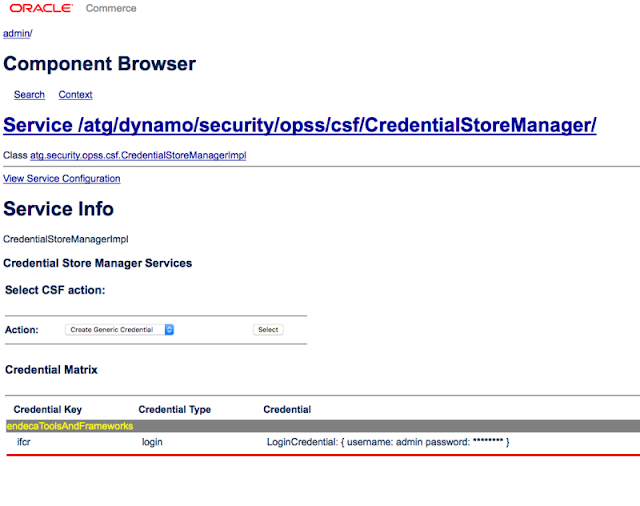Weblogic cxf logging services
When you face the below logs in web logic console and the console stopped unexpectedly or hangs or stepped unexpectedly , then you have to follow the below steps for resolving it.
Mar 24, 2017 6:44:55 PM org.apache.cxf.services.RecordStoreService.RecordStorePort.RecordStore
INFO: Outbound Message
---------------------------
ID: 1
Address: http://localhost:8500/ATGen-dimvals/
Encoding: UTF-8
Content-Type: text/xml
Headers: {Accept=[application/fastinfoset, */*], Accept-Encoding=[gzip;q=1.0, identity; q=0.5, *;q=0], SOAPAction=[""]}
Payload: <soap:Envelope xmlns:soap="http://schemas.xmlsoap.org/soap/envelope/"><soap:Body><startTransaction xmlns="http://recordstore.itl.endeca.com/" xmlns:ns2="http://record.itl.endeca.com/"><transactionType>READ_WR
--------------------------------------
Mar 24, 2017 6:44:55 PM org.apache.cxf.services.RecordStoreService.RecordStorePort.RecordStore
INFO: Inbound Message
----------------------------
ID: 1
Response-Code: 200
Encoding: ISO-8859-1
Content-Type: application/fastinfoset
Headers: {Content-Length=[196], content-type=[application/fastinfoset], Date=[Fri, 24 Mar 2017 13:14:55 GMT], Server=[Jetty(6.1.26)]}
Payload: α ☺ 8╧♥soap(http://schemas.xmlsoap.org/soap/envelope/≡???Envelope???♥Body8╧☻ns2∟http://record.itl.endeca.com/═!http://recordstore.itl.endeca.com/≡=?↨startTransactionResponse=?♣return=?☺id?26 ≡
Step:1
Go to $WL_HOME/../user_projects/domains/base_domain/config/
And add the following In config.xml
<log-filter>
<name>CXFFilter</name>
<filter-expression>((SUBSYSTEM = 'org.apache.cxf.interceptor.LoggingOutInterceptor') OR (SUBSYSTEM = 'org.apache.cxf.interceptor.LoggingInInterceptor')) AND (SEVERITY = 'WARNING')</filter-expression>
</log-filter>
<name>CXFFilter</name>
<filter-expression>((SUBSYSTEM = 'org.apache.cxf.interceptor.LoggingOutInterceptor') OR (SUBSYSTEM = 'org.apache.cxf.interceptor.LoggingInInterceptor')) AND (SEVERITY = 'WARNING')</filter-expression>
</log-filter>
<server>
<name>Prod</name>
<log>
<log-file-filter>CXFFilter</log-file-filter>
<stdout-filter>CXFFilter</stdout-filter>
<memory-buffer-severity>Debug</memory-buffer-severity>
</log>
<listen-port>7103</listen-port>
<web-server>
<web-server-log>
<number-of-files-limited>false</number-of-files-limited>
</web-server-log>
</web-server>
<listen-address></listen-address>
</server>
For the server which you were using should be updated . with this filter .
You have to define for the server and after that restart the weblogic admin and managed server .
You can also define this from WebLogic console which is very easy when compared to this.
<YOUR_DOMAIN>/logfilters/
create the new filter termed CXFFilter for the expression give the below
((SUBSYSTEM = 'org.apache.cxf.interceptor.LoggingOutInterceptor') OR (SUBSYSTEM = 'org.apache.cxf.interceptor.LoggingInInterceptor')) AND (SEVERITY = 'WARNING')
then go to your corresponding server and select logging, for the LogFile and Standard out give the filter as CXFFilter , save and restart the server .
Step:2
<YOUR_DOMAIN>/logfilters/
create the new filter termed CXFFilter for the expression give the below
((SUBSYSTEM = 'org.apache.cxf.interceptor.LoggingOutInterceptor') OR (SUBSYSTEM = 'org.apache.cxf.interceptor.LoggingInInterceptor')) AND (SEVERITY = 'WARNING')
then go to your corresponding server and select logging, for the LogFile and Standard out give the filter as CXFFilter , save and restart the server .
Step:2
Go to <JAVA_HOME>\jre\lib\logging.properties and set the following properties
org.apache.cxf.interceptor.LoggingInInterceptor.level = WARNING
org.apache.cxf.interceptor.LoggingOutInterceptor.level = WARNING
After Setting up this then you have to Start the Server and start indexing . Happy Indexing !!!!!!