
Thursday 29 July 2021


PKIX path building failed: sun.security.provider.certpath.SunCertPathBuilderException: unable to find valid certification path to requested target
The above Error states that the server you are accessing has some certificate, and you did not have it in your machine. You have to import this local, in the case of docker follow the below steps.
This post Assumes that you have valid certificates with you before proceeding.
Starting Docker Images with PKI certificates
Happy Learning !!!!

Starting Docker Images with PKI certificates
Before starting this post, Make Sure you copy the certificate to the location where you have the docker file. Edit the following docker file according to your requirement. My Requirement was to copy the jar and start in docker.
Below is my DockerFile
FROM java:8
EXPOSE 8084
ADD ./target/my.jar my_docker.jar
USER root
COPY my.cer $JAVA_HOME/jre/lib/security
RUN \
cd $JAVA_HOME/jre/lib/security \
&& keytool -keystore cacerts -storepass changeit -noprompt -trustcacerts -importcert -alias ldapcert -file my.cer
ENTRYPOINT ["java","-jar","my.jar"]
Once you copy the certificate and import it using the key tool it will import successfully.
After this build it and run using the port.
Building the Docker image
docker build -t cert-sample .
Running the Docker image
docker run -d -p 8084:8084 cert-sample
Happy Learning!!!!
Sunday 18 July 2021

Kubernetes read local docker images
Follow the below steps to read the docker images from local instead of pulling them every time from the docker hub. By default, it always reads the images from the docker hub.
This saves us a lot of time by reducing the time to push to the docker hub. It takes a lot of time to push the image from local and tags it.
There are two steps involved.
Step:1
Open the command prompt in admin mode and execute the below command.
C:\Users\Syed>minikube docker-env
Once you execute the command "minikube docker-env" you will see the following output.
SET DOCKER_TLS_VERIFY=1
SET DOCKER_HOST=tcp://127.0.0.1:32770
SET DOCKER_CERT_PATH=C:\Users\Syed\.minikube\certs
SET MINIKUBE_ACTIVE_DOCKERD=minikube
REM To point your shell to minikube's docker-daemon, run:
REM @FOR /f "tokens=*" %i IN ('minikube -p minikube docker-env') DO @%i
Just Copy the Last line after REM and execute in the same command prompt.
C:\Users\Syed>@FOR /f "tokens=*" %i IN ('minikube -p minikube docker-env') DO @%i
After making this change, the local docker images will be visible to the K8's.
Step:2
In the Yaml file of the K8's make sure that the image pulls policy to be "Never". Point this file to the local docker build name and the tag.
eg: imagePullPolicy: Never
Once you do the above two steps, then from next time make changes to the docker file in local, build it and see the changes in the K8's.
Happy Learning!!!!
Thursday 17 June 2021

Deploying SpringBoot Struts 2 Integration Project in Docker
Follow my previous post and create the sample spring struts integration project from here.
Create a Docker File: Dockerfile
FROM tomcat:latest
ADD target/SpringStrutsDemo-0.0.1-SNAPSHOT.war /usr/local/tomcat/webapps/
EXPOSE 8080
CMD ["catalina.sh","run"]
Build and tag the Docker File:spring-strutsdemo
C:\Users\Syed\Spring-workspace\SpringStrutsDemo>docker build -t spring-strutsdemo .
Sending build context to Docker daemon 58.75MB
Step 1/4 : FROM tomcat:latest
---> 5505f7218e4d
Step 2/4 : ADD target/SpringStrutsDemo-0.0.1-SNAPSHOT.war /usr/local/tomcat/webapps/
---> a30a842ce761
Step 3/4 : EXPOSE 8080
---> Running in 35d616d2803f
Removing intermediate container 35d616d2803f
---> 2c848691227a
Step 4/4 : CMD ["catalina.sh","run"]
---> Running in 270c9c8d4b5d
Removing intermediate container 270c9c8d4b5d
---> f7b915b47c1f
Successfully built f7b915b47c1f
Successfully tagged spring-strutsdemo:latest
Run the docker image from the tag
docker run -p 8080:8080 spring-strutsdemo
This will start in 8080 port. In case if it is not started well there could be an issue with the java version used in the docker or the project is not properly generated and war is invalid.
Access it using
http://localhost:8080/SpringStrutsDemo-0.0.1-SNAPSHOT/message.action
where SpringStrutsDemo-0.0.1-SNAPSHOT is the context.
Sunday 1 November 2020
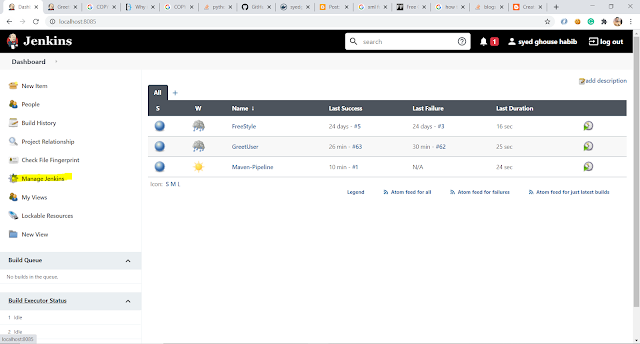
Creating Jenkins pipeline to Build and deploy the Docker Image
To Understand the Jenkins pipeline and trigger build refer to my previous here.
Prerequisite.
Install the Following plugins in Jenkins. navigating to ManageJenkins > ManagPlugins
Navigate to Dashboard and Select Manage Jenkins
Select Stores scoped to Jenkins > Global Credentials > Add Credentials
Make sure you give some Id to the credentials.
Step:4 Create Pipeline.
pipeline {
environment {
registry = "syedghouse14/greet-user-repo"
registryCredential = 'Docker-Hub'
dockerImage = ''
dockerfile="${workspace}\\GreetUser\\Dockerfile"
pomfile="${workspace}\\GreetUser\\pom.xml"
}
agent any
stages {
stage('Cloning Git') {
steps {
git 'https://github.com/Syed-SearchEndeca/gretuser.git'
}
}
stage ('Build') {
steps {
withMaven(maven : 'apache-maven-3.6.3') {
bat "mvn clean package -f ${pomfile}"
}
}
}
stage('Building image') {
steps{
script {
dockerImage = docker.build registry + ":$BUILD_NUMBER",
"--file ${dockerfile} ."
}
}
}
stage('Deploy Image') {
steps{
script {
docker.withRegistry( '', registryCredential ) {
dockerImage.push()
}
}
}
}
stage('Remove Unused docker image') {
steps{
bat "docker rmi $registry:$BUILD_NUMBER"
}
}
}
}
Things to Consider
Make sure you pass the credentials created in the pipeline.
Pass the Docker File explicitly
"--file ${dockerfile} ."
You will encounter the following error and resolution for that.
Step 4/5 : COPY GreetUser-0.0.1-SNAPSHOT.jar app.jar
COPY failed: stat /var/lib/docker/tmp/docker-builder619200988/GreetUser-0.0.1-SNAPSHOT.jar: no such file or directoryIn One of the step it fails, For this edit the docker file as below.
Initial Docker file.
FROM openjdk:8-jdk-alpine
ARG JAR_FILE=target/*.jar
COPY ${JAR_FILE} app.jar
ENTRYPOINT ["java","-jar","/app.jar"]
Modified Docker file.
FROM openjdk:8-jdk-alpine
RUN addgroup -S spring && adduser -S spring -G spring
USER spring:spring
ENTRYPOINT ["java","-jar","target/*.jar"]
Here I skipped the Copy Step Instead added the target directly. Hope this helps.
Happy Learning !!!!
Labels
- Android
- ANT BUILD
- ATG
- CAS
- Docker
- Endeca Assembler
- Endeca Errors
- Endeca Interview
- Error
- Fresher
- Indexing
- Installation
- Interview
- JAVA
- Java Interview
- JavaFx
- JAX-RS
- Jenkins
- kubernetes
- Lenovo
- Linux
- MachineLearning
- Maven
- MicroServices
- Microservices Interview
- Migration
- Oracle cloud
- Solr Interview
- SOLR Search
- spring boot
- Spring Framework
- Spring Interview
- struts
- Weblogic
- Wildfly
- Wishes
- XML Parser

